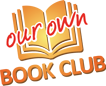Adding reviews and ratings

For books in any of the book folders - Club, Private and Suggestions - you and your fellow members can add a review and give it a star rating.
Adding a review and rating
- Locate the book in the Club, Private or Suggestions panel. In this example, we're using a Club book.
- Click on either the Book Title or the cover image. This will display the book details screen which includes a form for your review and star rating.

- Type in your review. If you don't want your review to be seen publicly, tick the box to hide it.
- Click on a number of stars to rate the book (clicking on the revert arrow will clear any previous rating).
- Click the Save button. The book will be re-displayed in the listing panel along with its rating. For Club books this is the average rating for the book accross their members. For Private and Suggested books, this is the member's individual rating.

Private Books date read field
If you are viewing a book in the Private folder, you also have a date field for when you read the book (if you haven't read it yet, just tick the appropriate box).
Notifications
Each time a review/rating is logged, all the other members will get notifications to let them know.
- They will get an email, and/or push notification.
- When they log into their dashboard, the Reminders panel will show any books that have new reviews.
- When they go to the Books section, any books with new reviews they haven't yet viewed are highlighted in block caps.
If many reviews are logged in a short space of time, the app will temporarily halt notifications for an hour or so, to stop members being swamped with emails and notifications.