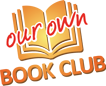Invite members

OK, you've registered your club and logged in. You've created some Club books and you want your fellow members to start using the app.
Remember, your Club is private. No-one can join your Club unless you invite them.
Steps
- Make sure you're logged into the OOB, then go to your Dashboard - the leftmost menu item.
- Look in the Your Members panel and you will see a button marked Invite New Member' Click this and the invitation form will appear as you can see in the graphic above.
- Fill in the form - all fields are required and the email address must be a valid address that your invitee has access to. Then click Send Invite.
- This will send an invitation email to the person and create a 'pending' entry in the Your Members panel.
- When they recieve the email, they will have a link to a webpage where they can complete the registration process to become an OOB user.