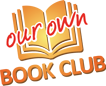Registering your Club

Telling the OOB about your Club
Before you and your fellow members can start using the OOB app, your Club must be registered into the app by one of your members.
Registration creates all the necessary folders for the Club and also automatically creates the first user, who will be the Club's administrator.
To register, simply go to https://www.ourownbookclub.com/register.php where you will see a form similar to that above.
Fill in all the fields, then hit Save. Make sure you've memorised your username and password.
The app will send an email to your email mailbox, requesting you go to a web page to confirm your registration.
Once you've done this, your Club will be registered, you will be its first user and you can now login, start adding books, and invite your fellow members, and start adding books.
Related