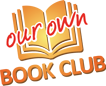Logging in

To use the OOB app, you must be a registered user. Go to
https://www.ourownbookclub.com/login.php
and you will see the screen above.
Login using the username and password you provided when you confirmed your user details. On entry of valid username and password, you will be routed to the OOB Dashboard page.
Becoming a user
You become a user in one of two ways :-
- If you registered your Club, you will automatically become an administrator user for your Club.
- If you accepted an invitation to join the club, you become a normal user.
All users have access to using the app, although the administrator has access to some further admin function. Check out the User Type page for more details.